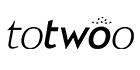Troubleshooting Connection Issues
Jewelry&App Connection Issues
A:To ensure smooth communication and data synchronization between the jewelry and the application, the application needs to remain running in the background. However, due to restrictions in the Samsung phone system, when the application is sent to the background, it may be automatically cleared by the system, leading to disconnection between the jewelry and the application. Consequently, the jewelry cannot send or receive messages.
To ensure real-time message sending and receiving, please follow these steps to check and set the permission: Phone System Settings - Battery - Background control - totwoo - Select 'Unrestricted'.
Please open the app and make sure to follow the steps in the app to connect the jewelry. Before that, please check if Bluetooth is on and tap the jewelry to see if it has power.
(1) If it's an Android phone: do not pair in the Bluetooth page in the phone's settings in advance.
(2) If it's an Apple phone: check if the jewelry is connected to other phones and if the jewelry and Bluetooth pairing (named TWO75) have been ignored in the Bluetooth settings of the phone system.
Once you confirm that there are no problems with the above, you can try to reconnect step by step as follows:
(1) Turn off the system Bluetooth, then turn it back on after 10 seconds
(2) Log out and log back in to reconnect the jewelry
(3) If there are still issues, please contact customer service for assistance.
(1) Please check if Bluetooth is turned off, tap the jewelry to check if it's powered on, and verify whether the jewelry is connected to other mobile phones.
(2) After confirming that all of the above are OK, please try the following methods one by one.
-Turn off the Bluetooth system and turn it back on after 10 seconds
-Close the app and reopen it.
-Restart the phone and reopen the app
(3) If you follow the above steps, it still cannot be reconnected, then go to [Me] - [Manage my totwoo] - click the connected jewelry - [unbind the totwoo] and reconnect the jewelry after unconnecting. (Important operation reminder: when the iPhone is unconnected, you must go to the Bluetooth interface to forget the Bluetooth for the connected jewelry)
(1) If it's an iPhone: After disconnecting the jewelry, ignore the connected device (name like TWO75) in the [Settings] - [Bluetooth] - [My Devices] system
(2) If it is an Android phone: Please check if there is a device name starting with TWO in the system [Settings] - [Bluetooth] - [Paired Devices] list, if there is, please make sure to click to cancel the pairing.
(3) Once you've confirmed that the above steps are OK, try the following methods one by one to see if you can reconnect:
-Turn off Bluetooth and turn it back on after 10 seconds.
-Close the app and reopen it.
-Restart the phone and reopen the app.
A: No. One phone can only connect with one bracelet at a time.
If you need to connect your jewelry to the other phone, you need to disconnect the bluetooth of first bracelet.
Note: If an iPhone was previously connected, remember to ignore the connected device (name e.g. TWO75) in System [Settings] - [Bluetooth] - [My Devices] before reconnecting the other phone.
(1) Restart the jewelry by following these steps: "Long press the front panel of the jewelry for about 30 seconds until the jewelry displays red, green, and blue lights alternately flashing, indicating a successful restart." After restarting, try connecting the jewelry again.
(2) Close the app and then reopen it. Stay on the app's homepage for about 5 seconds, simultaneously touching the jewelry until it flashes. Performing these actions should generally resolve the connection issue.
If it still cannot connect properly, please contact customer service for assistance.
Jewelry&Jewelry Connection Issues
A: Please make sure that the phone number they provided is the same one they used to register. Additionally, before sending the invitation, add your partner's phone number to your contacts in the format of '+[country/area code] [phone number]', and then invite them again. Please note that the name field can only contain letters.
(1) Please check whether totwoo notification permission and background application refresh permission are enabled, and whether jewelry and App are connected.
(2) If you have confirmed that all the above is all right, please confirm whether there are words such as "I miss you" in the notification content. If there are no relevant words, clear all the notifications received by the notification center and try to send them again.
First, make sure your privacy of location is enabled.
Second, Please check whether the network is good.
Confirm that you have selected "wireless LAN and cellular mobile data", switch between wireless LAN and cellular data and then try again. If there are still problems, contact customer service to deal with.(Tips:close range for bracelet and smartphone within 3 meters for Bluetooth connection.)
A: (1) Please check whether it is caused by mis-touch (jewelry in the bag, clothes touch by mistake, etc.)
(2) When the jewelry vibrate, check whether the App is connected to the jewelry. If it is connected, confirm whether there is a new message record in Love Signal. If there is a new message record, observe whether it will appear again under the condition of maintaining a good network.
(3) Try to disconnect the jewelry from the app, and see if it will still flash and vibrate.
After all the above are confirmed, if the jewelry will still flash and vibrate by itself, please contact customer service for assistance.t.
1) Check if the jewelry has power. If not, please change battery or charge it.
2)Check if it can charge successfully.
3)Check if the jewelry can connect app and pair.
7.Question: Why does the vibration styles only flash, can't vibrate?
Answer: Please contact customer service support@totwoo.com directly.
When selecting the contact to pair with, be sure to remember to add the international area code when storing the phone number in the address book, and then proceed with the pairing. (For example: if you want to pair with a phone number in the United States, the correct format to store the phone number is the US area code + phone number: "+1" + phone number or "001" + phone number. The rules for selecting contacts for sending secret messages should be consistent with the rules for "TWOO").
General FAQs
Yes. In the "My" section of the app, you can select "Jewelry Reminder Settings" to adjust the vibration intensity and flashing mode of the jewelry. In addition, each reminder function supports both long and short vibration.
It may be because the jewelry is out of battery, please charge the jewelry as soon as you receive the product
The "TWOO" function is achieved through internet interaction. As long as both parties maintain a smooth mobile network connection, there is no geographical or distance limitation. However, the receiving speed of the other person's jewelry may be affected by network speed and Bluetooth environment after one person sends a signal.
No, only one person needs to have the jewelry to interact with the other person's phone through the app. Of course, if both parties have jewelry, the interactive experience will be more wonderful. In addition, the jewelry also supports interaction with Apple Watch or Android smartwatches.
When one person successfully sends a "TWOO" message on totwoo, the flashing vibration of the other person's jewelry may be affected by the user's current network environment and Bluetooth connection status. If the user's network environment is poor at the time, there may be a delay in the APP receiving the message, which in turn causes a delay in the jewelry's flashing and vibration. Similarly, if the connection between the jewelry and Bluetooth is unstable at the time, the timeliness of the command transmitted from the APP to the jewelry via Bluetooth cannot be guaranteed, which can also cause a delay in the jewelry's flashing and vibration. Therefore, to ensure the normal use of the jewelry, please make sure that the network is smooth and the jewelry is currently connected to Bluetooth.
Considering that sending and receiving messages is frequent, frequent flashing and vibrating reminders can affect and harass users, so messages are temporarily not set with flashing or vibrating reminders.
Check here for Quick Start Guide
Q: Firstly, confirm the type of your phone:
(1) For Android phones: Before the jewelry and the app are connected, you can search for the jewelry named TWO in the Bluetooth list. If the jewelry has already been successfully connected to the app, you won't find it in the Bluetooth list. This is normal because Android phones don't require the jewelry to be paired with Bluetooth.
(2) For iOS phones: When the jewelry and the app are connected, the jewelry named TWO must appear in the "Bluetooth - My Devices".
If you can't see the jewelry named TWO, please follow these steps to troubleshoot:
(1) Check the range: Ensure that the device you want to connect to is within the Bluetooth's searchable range. The effective range for Bluetooth connections is about 3 meters (10 feet), so make sure the devices are close enough to establish a connection.
(2) Confirm Bluetooth functionality: Verify that the Bluetooth functionality on both devices is working properly. Restart the Bluetooth on your phone, and long-press the jewelry panel for about 30 seconds to restart the device itself. This will help resolve connectivity issues.
If you still encounter problems, please contact our online customer service.