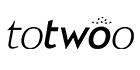Q. Having connection problems with your app?
Q: Jewelry and app connection not working?
A:Please open the app and make sure to follow the steps in the app to connect the jewelry. Before that, please check if Bluetooth is on and tap the jewelry to see if it has power.
(1) If it's an Android phone: do not pair in the Bluetooth page in the phone's settings in advance.
(2) If it's an iPhone: check if the jewelry is connected to other phones and if the jewelry and Bluetooth pairing (named TWO75) have been ignored in the Bluetooth settings of the phone system.
Once you confirm that there are no problems with the above, you can try to reconnect step by step as follows:
(1) Turn off the system Bluetooth, then turn it back on after 10 seconds
(2) Log out and log back in to reconnect the jewelry
(3) If there are still issues, please contact customer service for assistance.
Q: What should I do if the jewelry and the app were previously connected, but now it's showing that they are disconnected and cannot be reconnected?
A: (1) Please check if Bluetooth is turned off, tap the jewelry to check if it's powered on, and verify whether the jewelry is connected to any other mobile phones.
(2) After confirming that all of the above are OK, please try the following methods one by one:
-Turn off the Bluetooth system and turn it back on after 10 seconds
-Close the app and reopen it.
-Restart the phone and reopen the app
(3) If you follow the above steps, it still cannot be reconnected, then go to [Me] - [Manage my jewelry] - click the connected jewelry - [Unbind the totwoo], and reconnect the jewelry. (Important operation reminder: when unbinding from an iPhone, you must go to the Bluetooth interface to forget the connected jewelry.)
Q: The phone was successfully connected to the jewellery before, why can't it connect now after disconnecting?
(1) If it's an iPhone: After disconnecting the jewelry, ignore the connected device (name like TWO75) in the [Settings] - [Bluetooth] - [My Devices] system
(2) If it is an Android phone: Please check if there is a device name starting with TWO in the system [Settings] - [Bluetooth] - [Paired Devices] list, if there is, please make sure to click to cancel the pairing.
(3) Once you've confirmed that the above steps are OK, try the following methods one by one to see if you can reconnect:
-Turn off Bluetooth and turn it back on after 10 seconds.
-Close the app and reopen it.
-Restart the phone and reopen the app.