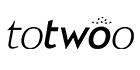연결 문제 해결
Jewelry&App Connection Issues
A:보석과 앱 간의 원활한 통신 및 데이터 동기화를 보장하기 위해 앱은 백그라운드에서 계속 실행되어야 합니다. 그러나 삼성 폰 시스템의 제한으로 인해 앱이 백그라운드로 전송되면 시스템에서 자동으로 지워져 보석과 앱 간의 연결이 끊어질 수 있습니다. 결과적으로 보석은 메시지를 보내거나 받을 수 없습니다.
실시간으로 메시지를 보내고 받으려면 다음 단계에 따라 권한을 확인하고 설정하세요. 전화 시스템 설정 - 배터리 - 백그라운드 제어 - totwoo - '제한 없음'을 선택하세요.
Please open the app and make sure to follow the steps in the app to connect the jewelry. Before that, please check if Bluetooth is on and tap the jewelry to see if it has power.
(1) If it's an Android phone: do not pair in the Bluetooth page in the phone's settings in advance.
(2) If it's an Apple phone: check if the jewelry is connected to other phones and if the jewelry and Bluetooth pairing (named TWO75) have been ignored in the Bluetooth settings of the phone system.
Once you confirm that there are no problems with the above, you can try to reconnect step by step as follows:
(1) Turn off the system Bluetooth, then turn it back on after 10 seconds
(2) Log out and log back in to reconnect the jewelry
(3) If there are still issues, please contact customer service for assistance.
(1) Please check if Bluetooth is turned off, tap the jewelry to check if it's powered on, and verify whether the jewelry is connected to other mobile phones.
(2) After confirming that all of the above are OK, please try the following methods one by one.
-Turn off the Bluetooth system and turn it back on after 10 seconds
-Close the app and reopen it.
-Restart the phone and reopen the app
(3) If you follow the above steps, it still cannot be reconnected, then go to [Me] - [Manage my totwoo] - click the connected jewelry - [unbind the totwoo] and reconnect the jewelry after unconnecting. (Important operation reminder: when the iPhone is unconnected, you must go to the Bluetooth interface to forget the Bluetooth for the connected jewelry)
(1) 아이폰의 경우 : 쥬얼리를 분리한 후 [설정] - [블루투스] - [내 기기] 시스템에서 연결된 기기(이름 TWO75 등)를 무시하세요.
(2) 안드로이드폰의 경우 : 시스템 [설정] - [블루투스] - [페어링된 기기] 목록에 TWO로 시작하는 기기명이 있는지 확인하시고, 있다면 반드시 페어링 취소를 눌러주시기 바랍니다.
(3) 위의 단계들이 모두 정상인지 확인 후, 아래 방법을 하나씩 시도하여 다시 연결이 되는지 확인해보세요.
-블루투스를 끄고 10초 후에 다시 켜세요.
-앱을 닫았다가 다시 엽니다.
-휴대전화를 재시작하고 앱을 다시 엽니다.
A: No. One phone can only connect with one bracelet at a time.
If you need to connect your jewelry to the other phone, you need to disconnect the bluetooth of first bracelet.
Note: If an iPhone was previously connected, remember to ignore the connected device (name e.g. TWO75) in System [Settings] - [Bluetooth] - [My Devices] before reconnecting the other phone.
(1) Restart the jewelry by following these steps: "Long press the front panel of the jewelry for about 30 seconds until the jewelry displays red, green, and blue lights alternately flashing, indicating a successful restart." After restarting, try connecting the jewelry again.
(2) Close the app and then reopen it. Stay on the app's homepage for about 5 seconds, simultaneously touching the jewelry until it flashes. Performing these actions should generally resolve the connection issue.
If it still cannot connect properly, please contact customer service for assistance.
Jewelry&Jewelry Connection Issues
A: 제공한 전화번호가 등록 시 사용한 전화번호와 동일한지 확인하세요. 또한 초대장을 보내기 전에 파트너의 전화번호를 '+[국가/지역번호] [전화번호]' 형식으로 연락처에 추가한 후 다시 초대하세요. 이름 필드에는 문자만 입력할 수 있습니다.
(1) Please check whether totwoo notification permission and background application refresh permission are enabled, and whether jewelry and App are connected.
(2) If you have confirmed that all the above is all right, please confirm whether there are words such as "I miss you" in the notification content. If there are no relevant words, clear all the notifications received by the notification center and try to send them again.
First, make sure your privacy of location is enabled.
Second, Please check whether the network is good.
Confirm that you have selected "wireless LAN and cellular mobile data", switch between wireless LAN and cellular data and then try again. If there are still problems, contact customer service to deal with.(Tips:close range for bracelet and smartphone within 3 meters for Bluetooth connection.)
A: (1) Please check whether it is caused by mis-touch (jewelry in the bag, clothes touch by mistake, etc.)
(2) When the jewelry vibrate, check whether the App is connected to the jewelry. If it is connected, confirm whether there is a new message record in Love Signal. If there is a new message record, observe whether it will appear again under the condition of maintaining a good network.
(3) Try to disconnect the jewelry from the app, and see if it will still flash and vibrate.
After all the above are confirmed, if the jewelry will still flash and vibrate by itself, please contact customer service for assistance.t.
1) Check if the jewelry has power. If not, please change battery or charge it.
2)Check if it can charge successfully.
3)Check if the jewelry can connect app and pair.
7.Question: Why does the vibration styles only flash, can't vibrate?
Answer: Please contact customer service support@totwoo.com directly.
When selecting the contact to pair with, be sure to remember to add the international area code when storing the phone number in the address book, and then proceed with the pairing. (For example: if you want to pair with a phone number in the United States, the correct format to store the phone number is the US area code + phone number: "+1" + phone number or "001" + phone number. The rules for selecting contacts for sending secret messages should be consistent with the rules for "TWOO").
General FAQs
Yes. In the "My" section of the app, you can select "Jewelry Reminder Settings" to adjust the vibration intensity and flashing mode of the jewelry. In addition, each reminder function supports both long and short vibration.
It may be because the jewelry is out of battery, please charge the jewelry as soon as you receive the product
The "TWOO" function is achieved through internet interaction. As long as both parties maintain a smooth mobile network connection, there is no geographical or distance limitation. However, the receiving speed of the other person's jewelry may be affected by network speed and Bluetooth environment after one person sends a signal.
No, only one person needs to have the jewelry to interact with the other person's phone through the app. Of course, if both parties have jewelry, the interactive experience will be more wonderful. In addition, the jewelry also supports interaction with Apple Watch or Android smartwatches.
When one person successfully sends a "TWOO" message on totwoo, the flashing vibration of the other person's jewelry may be affected by the user's current network environment and Bluetooth connection status. If the user's network environment is poor at the time, there may be a delay in the APP receiving the message, which in turn causes a delay in the jewelry's flashing and vibration. Similarly, if the connection between the jewelry and Bluetooth is unstable at the time, the timeliness of the command transmitted from the APP to the jewelry via Bluetooth cannot be guaranteed, which can also cause a delay in the jewelry's flashing and vibration. Therefore, to ensure the normal use of the jewelry, please make sure that the network is smooth and the jewelry is currently connected to Bluetooth.
Considering that sending and receiving messages is frequent, frequent flashing and vibrating reminders can affect and harass users, so messages are temporarily not set with flashing or vibrating reminders.
Check here for Quick Start Guide
질문: 먼저, 귀하의 휴대폰 유형을 확인하세요:
(1) 안드로이드 폰의 경우: 쥬얼리와 앱이 연결되기 전에 Bluetooth 목록에서 TWO라는 쥬얼리를 검색할 수 있습니다. 쥬얼리가 이미 앱에 성공적으로 연결된 경우 Bluetooth 목록에서 찾을 수 없습니다. 이는 안드로이드 폰이 쥬얼리를 Bluetooth와 페어링할 필요가 없기 때문에 정상적인 현상입니다.
(2) iOS폰의 경우 : 쥬얼리와 앱이 연동되면, "블루투스 - 내 기기"에 TWO라는 쥬얼리가 나타나야 합니다.
TWO라는 이름의 보석이 보이지 않으면 다음 단계에 따라 문제를 해결하세요.
(1) 범위 확인: 연결하려는 기기가 Bluetooth 검색 가능 범위 내에 있는지 확인하십시오. Bluetooth 연결의 유효 범위는 약 3미터(10피트)이므로 기기가 연결을 설정할 수 있을 만큼 가까이 있는지 확인하십시오.
(2) Bluetooth 기능 확인: 두 기기 모두에서 Bluetooth 기능이 제대로 작동하는지 확인합니다. 휴대폰에서 Bluetooth를 다시 시작하고 보석 패널을 약 30초 동안 길게 눌러 기기 자체를 다시 시작합니다. 이렇게 하면 연결 문제를 해결하는 데 도움이 됩니다.
여전히 문제가 발생할 경우 온라인 고객 서비스에 문의해 주세요.