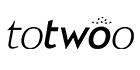General FAQs
One phone can only connect with one bracelet once.
If you need connect the other one, you need to forget the bluetooth of first bracelet.
Note: If an iPhone was previously connected, remember to ignore the connected device (name e.g. TWO75) in System [Settings] - [Bluetooth] - [My Devices] before reconnecting the other phone.
The totwoo smart jewelry need to be connected to a compatible smartphone, with either a wi-fi or cellular data connections to send and receive touches.
Yes. As long as the totwoo smart jewelry is correctly set up within the app with wifi or mobile connection, you’ll be able to send and receive touches to each other. You don’t need to be near each other to set up.
Yes, as long as the totwoo smart jewelry is correctly set up within the app with either Wifi or mobile connection, you’ll be able to connect with each other. No matter what the distance between the two of you is.
At this time our bracelets have approximately a 10 ft or 3-meter range. If you wander off too far from your phone you will not be able to send or receive touches. Don´t worry missed touches are registered in the app.
If you change your phone number, you have to create a new totwoo account using your new phone number. You’ve been through this before, you know how easy it is: just set up your totwoo again. Don’t worry, you don’t need to buy a new totwoo because of this! But you cannot find back the old record.
The totwoo smart chip inside the jewelry uses advanced international low-power Bluetooth (BLE) technology, which emits far less radiation than a mobile signal and a regular Bluetooth earphone and can be ignored. The effective working distance between the phone and the bound jewelry is about 3 meters. If the distance is exceeded, the Bluetooth connection will be disconnected. However, even within the distance, it still depends on the specific environmental conditions, such as if there are too many people or if there is wall interference, the Bluetooth connection may also be disconnected. If the Bluetooth connection is disconnected, it will affect the use of product functions, but the app has an automatic Bluetooth reconnection function.
Touch totwoo, rapid blue light flashing, shows totwoo and app not connected. At this time, touching the jewelry will not send messages.
Sending messages correctly is simple and involves two steps. After totwoo and the app are successfully connected:
-To send "Thinking of you"- Touch totwoo to flash blue light, and touch again before it goes off to flash white lights.
-To send "Love you"- Touch totwoo to flash blue light, then long-press before it goes off till vibrating.(Some models of totwoo products do not support this feature)