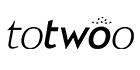Technical Troubleshooting
Q: Why my Totwoo Always Bracelet doesn’t flash?
A. If it doesn’t flash while you touch it, it might run out of power. However, It has nothing to do with the app, so please replace the battery and then tighten the back cover. Nevertheless, if it still doesn’t t work, please contact our customer service: support@totwoo.com
If you touch your bracelet, but your partner’s doesn’t flash. Basically, due to the connection error between your jewelry and the app. Please refer to the GET HELP>QUICK START GUIDE or related to CONNECTION in this document.
Q. Having connection problems with your app? Here's what you need to know.
Accept all permission requests for the app to access resources on your phone, e.g. Bluetooth. Not accepting the permission requests will lead to your bracelet not getting connected to your phone.
If anyone is having a problem connecting, try turning your location on and the Bluetooth at the same time. Besides, you need to know:
- Your totwoo might not be connected to the internet (Wi-Fi or cellular network)
- Your totwoo might have run out of battery
- Your totwoo and phone may be too far away from each other: make sure they’re within 10ft (3m) from each other.
- Go to Settings -Bluetooth (To make sure it's turning on)
- Switch off your phone's Bluetooth and switch it on again
- Go to Settings -Location (To make sure it's turning on)
Your app must be running the whole time in the background and making sure to keep the Bluetooth and totwoo app are connecting. Since the app always automatically closed by the mobile phone due to some unavoidable reasons, so you have to set your phone as following:
- Make sure the phone is Not in Low Power Mode
- Turn off DND (Do not Disturb) Mode
- Enabling Background App Refresh: Go to settings > totwoo > Turn on Background App Refresh
- Enabling Notifications: Go to setting - notifications - totwoo - turn on notifications for all options
- Try to remove all the other apps are running in the background.
- Close the totwoo app and launch it again (clear it from the task tray)
- Delete and re-install totwoo app
PS: The smart jewelry only works when it's connected with the app and the app is running in the background.
Q. How to Send or receive a totwoo love signal?
To send your Totwoo love signal, you need to make sure that:
- Your totwoo has enough power
- Your totwoo is within 10 ft (3m) of your phone
- Your phone’s Bluetooth is enable and it’s either connected to the WIFI or the cellular network
- The app is running in the background of your phone
Q. I'm not receiving/sending my partner's love signals - Android
A.Here's a few things you can do to get you back on track in case you're having trouble getting your totwoo to receive flash/vibration or notifications:
- Allow your smartphone to show totwoo app notifications
When setting up your totwoo app for the first time, your Android settings will allow for notifications to go through by default. However, for one reason or the other, this might be changed by mistake. Disabling or denying this setting can cause issues when sending or receiving notifications.
Solution: Find totwoo app from Settings > Notifications > totwoo . Allow notifications.
- Make sure Android system settings are properly configured
In case none of the above worked so far, it helps to have your Android system make a fresh reconfiguration of the pairing process in case something went wrong along the way.
Solution: First, disconnect your totwoo module on our app. Then head to your Android's Bluetooth settings by going to your Android settings, tapping Connections, then Bluetooth. Finally, tap the cog icon next to totwoo and then "Unpair" (Some smartphone models may also say "Forget", just be sure that you unpair totwoo with your phone. )
Now all you need to do is head to the totwoo app and the totwoo pairing process should reappear.
Never connect totwoo to your phone through system Bluetooth like a Bluetooth earphone. Always pair totwoo smart jewelry with your phone through the Totwoo app.
- Other tips
Here's a few other things that affect the receiving of love codes that may help:
- Be sure to check if you're successfully bonded with your partner.
- Don't forget that, before sending the notification, you need to activate it with a tap.
- Be sure that your iotwoo is within 10 ft (3m) of your phone.
- Is your totwoo connected? Your totwoo app will tell you in case it isn't.
- Do you have Do Not Disturb turned on? This might be blocking the messages from being sent or received. (This can be change in the Android settings).
In case none of these tips worked, please feel free to reach us via email: support@totwoo.com
Q. I'm not receiving/sending my partner's touches - iOS
A.Here's a few things you can do to get you back on track in case you're having trouble getting your app bracelet to receive touches or notifications:
1. Allow your iPhone to show totwoo app notifications
After installing your app for the first time, you'll be asked to allow the totwoo app to send notifications. Denying or disabling this setting will keep you from being able to receive notifications instantly while our app is in the background.
Solution: Head to your iPhone settings and scroll down to your totwoo app settings, tap "Notifications" and make sure the "Allow Notifications" slider is green.
2. Allow your iPhone to send notifications to your totwoo bracelet
In order for your totwoo to send notifications and receive flash/vibration, we need our iPhone's system settings to allow for it to send and receive notifications. Disabling or denying this setting will keep your totwoo from receiving notifications while in the background.
Solution: Head to your iPhone Bluetooth settings by heading to your iPhone settings and tapping "Bluetooth". On the list of devices, tap the "i" icon next to the device named "two" and a number like two075. Finally, make sure that the "share system notifications" slider is green.
3. Make sure IOS system settings are properly configured
In case none of the above worked so far, it helps to have your iPhone system make a fresh reconfiguration of the pairing process in case something went wrong along the way.
Solution: Head to your iPhone's Bluetooth settings by going to your iPhone settings, tapping Bluetooth, then tapping the "i" symbol next to the device name "totwoo" and finally tapping "Forget This Device".
Now all you need to do is head to the totwoo app and the totwoo pairing process should reappear.
4. Other tips
Here's a few other things that affect the receiving of flash/vibration that may help:
- Be sure to check if you're successfully bonded with your partner.
- Be sure that your totwoo is within 10 ft (3m) of your phone.
- Is your totwoo connected? Your totwoo app will tell you in case it isn't.
- Do you have Do Not Disturb turned on? This might be blocking the messages from being sent or received. (This can be change in the system settings)
- Make sure you keep the totwoo app open in the background. (Do not quit the app by "swiping" up on the iPhone background app screen).
- Check if your totwoo app is allowed to work in the background by heading to Settings > General > Background app refresh and checking that the totwoo switch is green.
Q. What happens if I change my phone number?
A.If you change your phone number, you have to create a new totwoo account using your new phone number. You’ve been through this before, you know how easy it is: just set up your totwoo again. Don’t worry, you don’t need to buy a new totwoo because of this! But you cannot find back the old record.
Q. What happens if I lose my Bluetooth connection while sending a totwoo love code?
A.As your totwoo needs to be connected to your phone, if you don’t have Bluetooth enabled while sending a totwoo love code from your totwoo jewelry, your message won’t be sent.
But the solution is easy: just connect your phone to Bluetooth again. And send that love flash/vibration!
Q. If an item needs to be replaced, what do you need to know?
A.If you need an item replaced, this is what you need to know
Things happen, we know that. And while our smart jewelry is pretty sturdy, things happen to them too.
Just in case, all of our smart products have a 1-year warranty.
towoo warrants to the original purchaser that Products shall be free from defects in materials and workmanship under normal use (the “Limited Product Warranty”) for a period of one
If such a defect arises, all of the following must occur prior to Totwoo’s acceptance of a return of a defective product for warranty service (a “Warranty Return”): This is how you can do it:
- Get in touch through the email: support@totwoo.com
- Provide the order number
- Describe the issue and what you’ve tried to do to fix it
We’ll try to help you from a distance first because it’s easier and more convenient for you. But if we realize that we need to replace it, here’s what we’ll do:
- We’ll send you a return address to your email.
- You need to put the items back in the box and stick the label.
- Please do tell us the tracking number via email
Once the items have returned to the warehouse and are scanned, a new item will be issued to the address you provided, or the address of the original order.